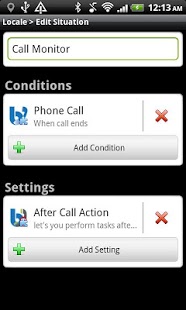After Call Tasker Plug-in 1.1.0.4
Free Version
Publisher Description
Plug-in for Locale (Tasker, Llama, Setting Profiles, ...) which allows you to perform tasks after incoming/outgoing phone calls.
This is the 2nd beta and still misses a lot of features, but is in it's current state already a very handy tool.
Basic actions that can be launched in a dialog-window that appears after a phone call ended (or a missed phone call):
- call back
- add event in your calendar
- show/add contact details
- send e-mail message
- send sms/text message
After Call Actions Locale Plug-in is a "setting" plug-in for Locale. As such you will need an app that can handle these plug-ins: Locale, Tasker, Settings Profiles and/or Llama are possible options.
Besides this plug-in, you will also need a "condition" plug-in that will trigger the event. The Brilliant Intent "Call Monitor Locale Plug-in" is designed for this, and can be downloaded via the links on this page.
It is important that you can trigger a condition AFTER a phone-call (and not at the start), as the actions-dialog hides itself after 5 seconds of inactivity (so unless you have to act, you can just ignore it, it will go away by itself).
In coming releases more options will be added:
- configurable text templates for emails and text/sms messages
- enable/disable actions
In this new version you can add up to 4 custom actions that allow you to start app(s) of your choice.
Again, this is still an early beta version. Please don't post bugs and/or problems in the ratings below. Only add reviews if you already like it in it's current state. Please mail bugs/problems to plugins@brilliantintent.com so I can fix them!
Enjoy!
About After Call Tasker Plug-in
After Call Tasker Plug-in is a free app for Android published in the PIMS & Calendars list of apps, part of Business.
The company that develops After Call Tasker Plug-in is Brilliant Intent Software. The latest version released by its developer is 1.1.0.4. This app was rated by 1 users of our site and has an average rating of 5.0.
To install After Call Tasker Plug-in on your Android device, just click the green Continue To App button above to start the installation process. The app is listed on our website since 2012-10-31 and was downloaded 8 times. We have already checked if the download link is safe, however for your own protection we recommend that you scan the downloaded app with your antivirus. Your antivirus may detect the After Call Tasker Plug-in as malware as malware if the download link to com.brilliantintent.plugins.locale.settings.aftercallactions is broken.
How to install After Call Tasker Plug-in on your Android device:
- Click on the Continue To App button on our website. This will redirect you to Google Play.
- Once the After Call Tasker Plug-in is shown in the Google Play listing of your Android device, you can start its download and installation. Tap on the Install button located below the search bar and to the right of the app icon.
- A pop-up window with the permissions required by After Call Tasker Plug-in will be shown. Click on Accept to continue the process.
- After Call Tasker Plug-in will be downloaded onto your device, displaying a progress. Once the download completes, the installation will start and you'll get a notification after the installation is finished.